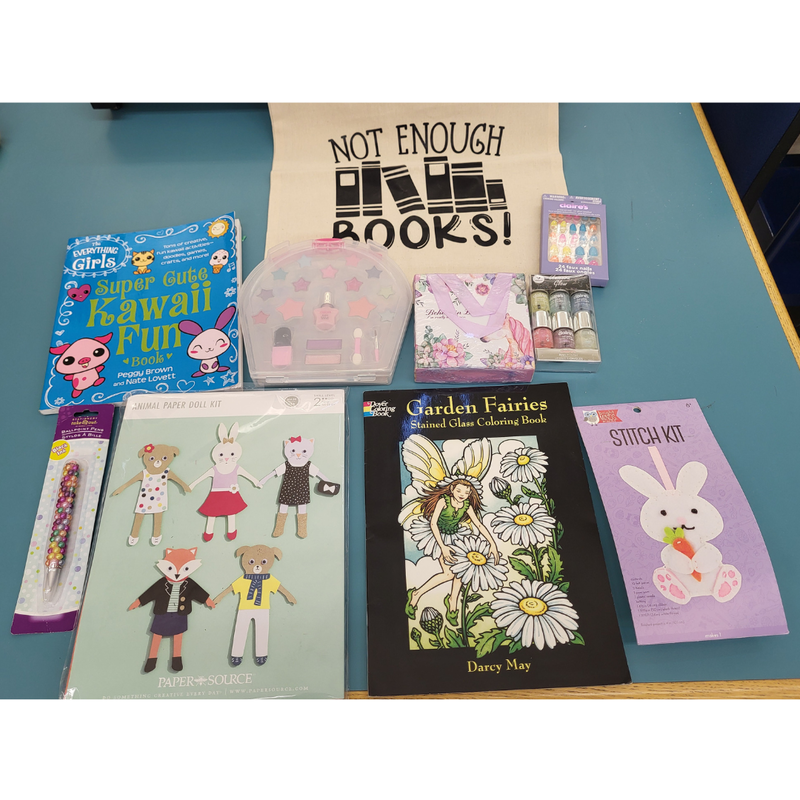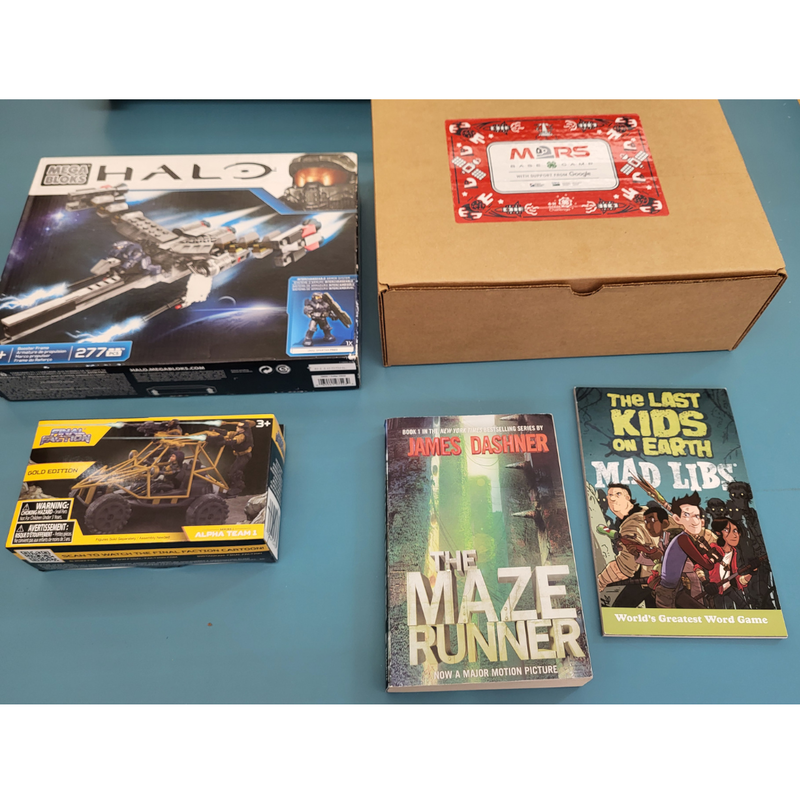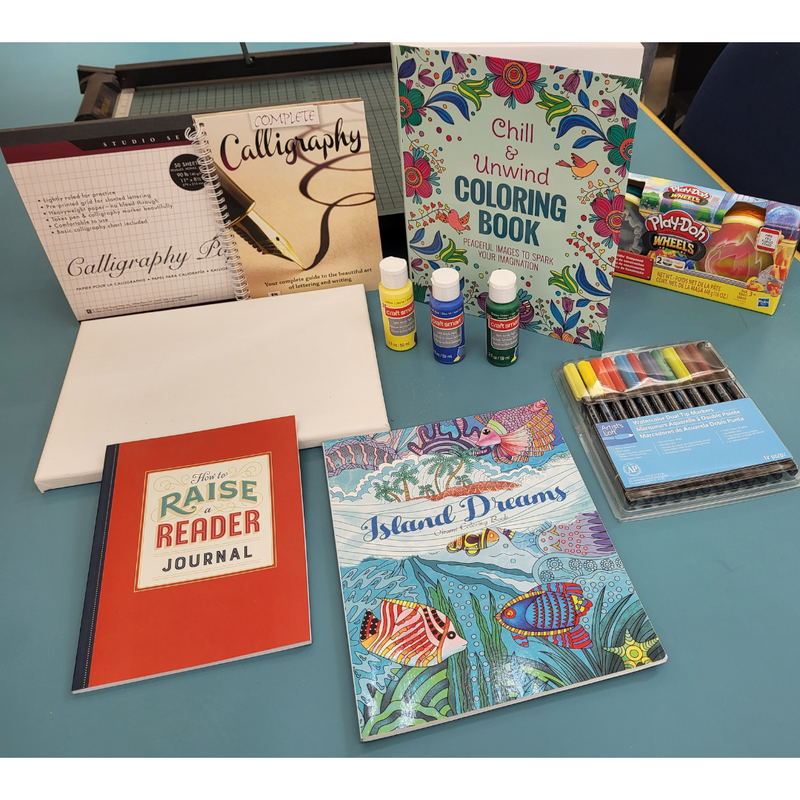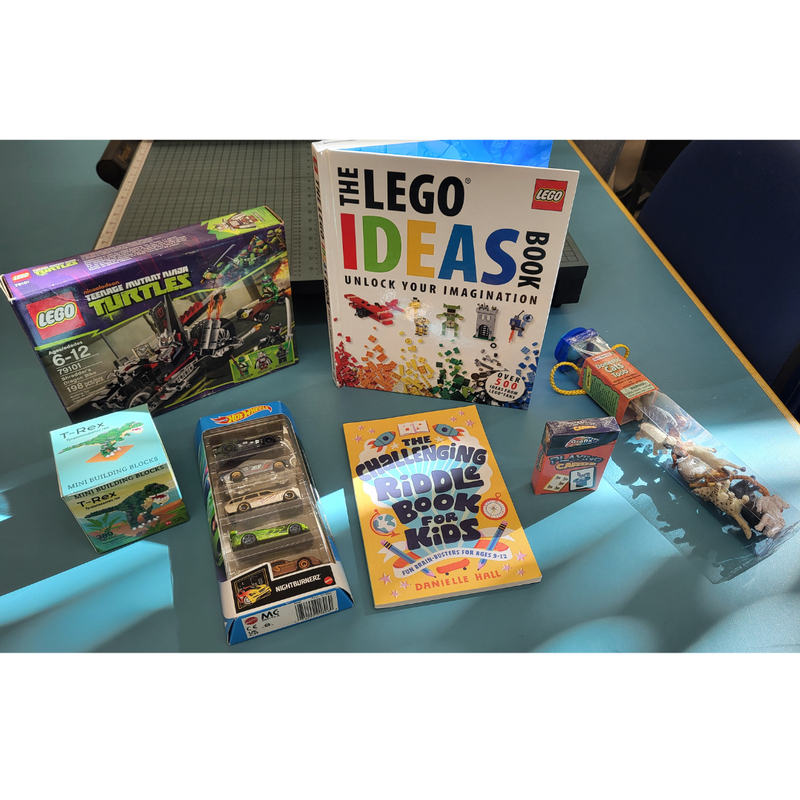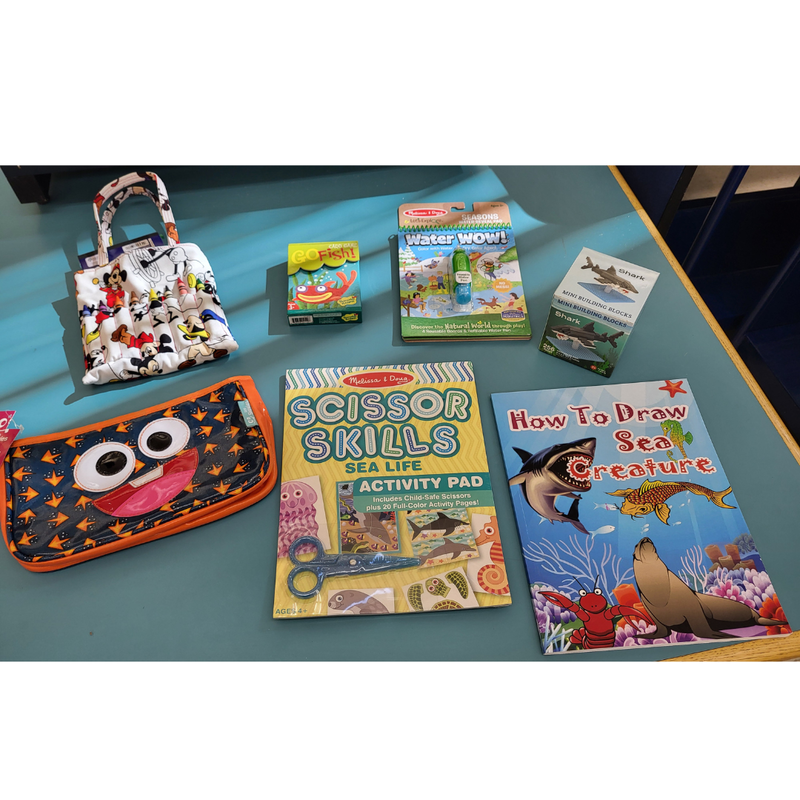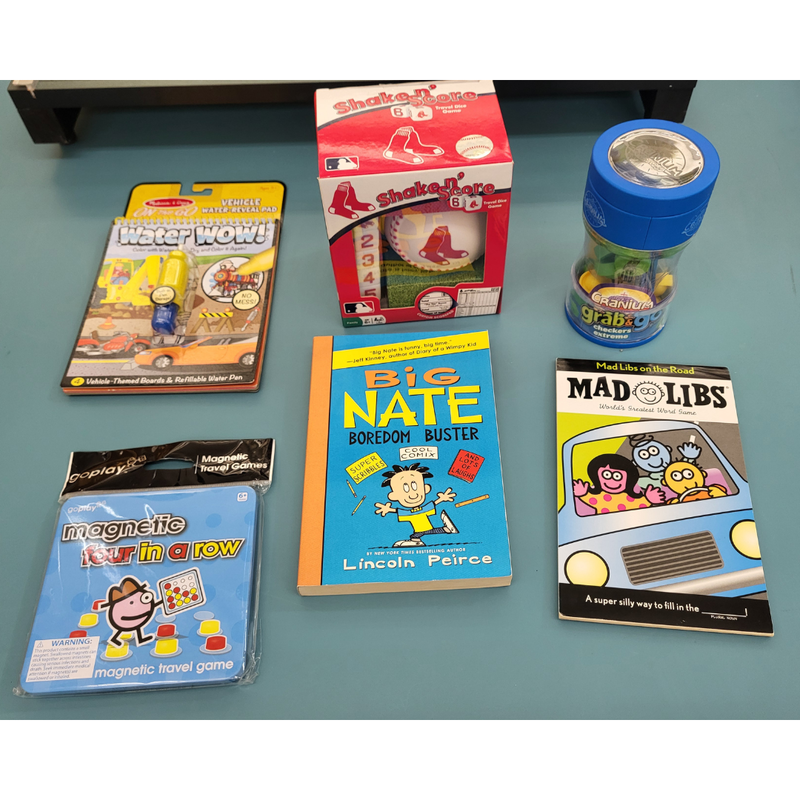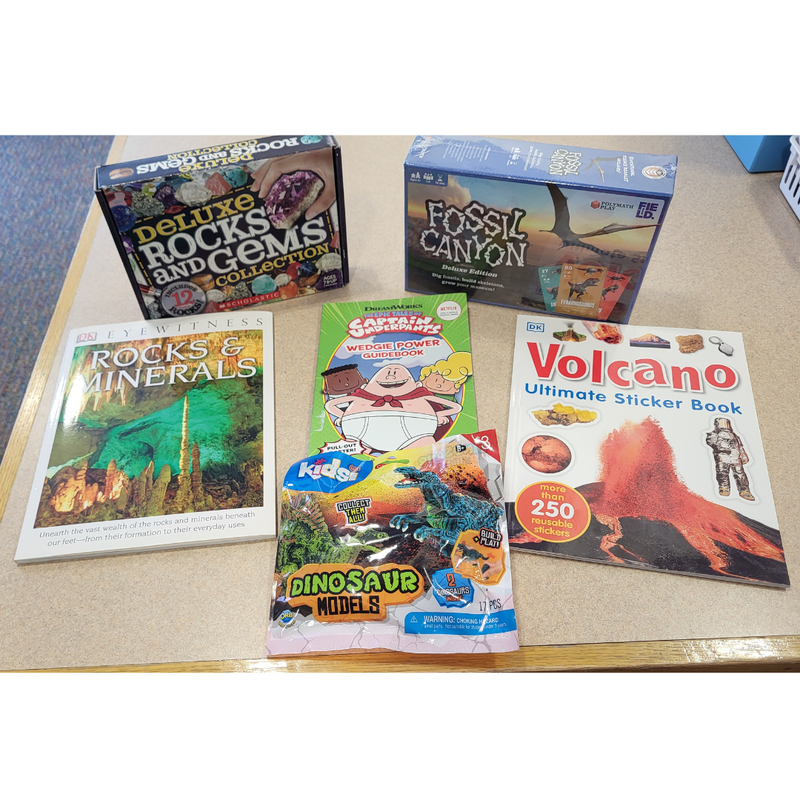Reading Challenge
Join the fun and read the books!
Challenge runs Feb 20 - April 6.
Prizes will be drawn at the April 6 festival. You do not need to be present to win.
Enter your reading and activities on Beanstack and earn tickets to enter the prize raffles!
The We Are ALL Readers Reading Challenge is open to everyone 3+ in Rhode Island! The challenge is hosted by the North Kingstown Free Library, but you do not have to live in North Kingstown to participate, or be eligible for the raffle.
How it Works:
Visit StoryWalks® and read fun books by our authors and then log your activities to collect virtual raffle tickets for a chance to win fun prizes at the April 6 event at North Kingstown High School.
To Register:
Go to nklibrary.beanstack.org or download the Beanstack Tracker App onto your phone.
If you have questions or need help with the online Beanstack process, please contact the North Kingstown Free Library at 401-294-3306 x7.
Challenge runs Feb 20 - April 6.
Prizes will be drawn at the April 6 festival. You do not need to be present to win.
Enter your reading and activities on Beanstack and earn tickets to enter the prize raffles!
The We Are ALL Readers Reading Challenge is open to everyone 3+ in Rhode Island! The challenge is hosted by the North Kingstown Free Library, but you do not have to live in North Kingstown to participate, or be eligible for the raffle.
How it Works:
Visit StoryWalks® and read fun books by our authors and then log your activities to collect virtual raffle tickets for a chance to win fun prizes at the April 6 event at North Kingstown High School.
- You can read any books by our 2023 Authors - The full list is here: 2024 We Are ALL Readers Reading Challenge Book List
- You can visit any of our fifteen StoryWalks®.
- You can write a book review for bonus tickets!
To Register:
Go to nklibrary.beanstack.org or download the Beanstack Tracker App onto your phone.
- Click on Register an Individual or Family. It will ask you if you want to register yourself or your child.
- If registering as a family, the parent should begin by clicking I am Registering Myself. Once complete, follow the prompts to add another adult or child.
- To view and log under each family member’s name, choose Switch Reader in the upper left corner of your home page after logging in.
- Once registered, access your account by logging into Beanstack using the username and password that you initially created.
- Sign into your Beanstack account.
- In the upper left corner click on your name or switch readers.
- Click return to this program under the reading program.
- Click Log Activities in the right hand corner.
- Click on Activities.
- Select Activity/Activities completed and click Log.
- Don’t forget to put your raffle tickets into the prize drawing when you complete an activity!
If you have questions or need help with the online Beanstack process, please contact the North Kingstown Free Library at 401-294-3306 x7.
Check out the awesome prizes you can Enter to win!
Read books and visit StoryWalks® - win awesome prizes!
Join Us April 6, 2024!
We look forward to celebrating our love of diverse books with you.
Follow us on social media for the latest news and updates.
Follow us on social media for the latest news and updates.